How I Used Kite AI to Build My Academic Documents
Step 1: Opening Kite AI
From my ApplyKite Dashboard, I clicked Kite AI on the left panel.
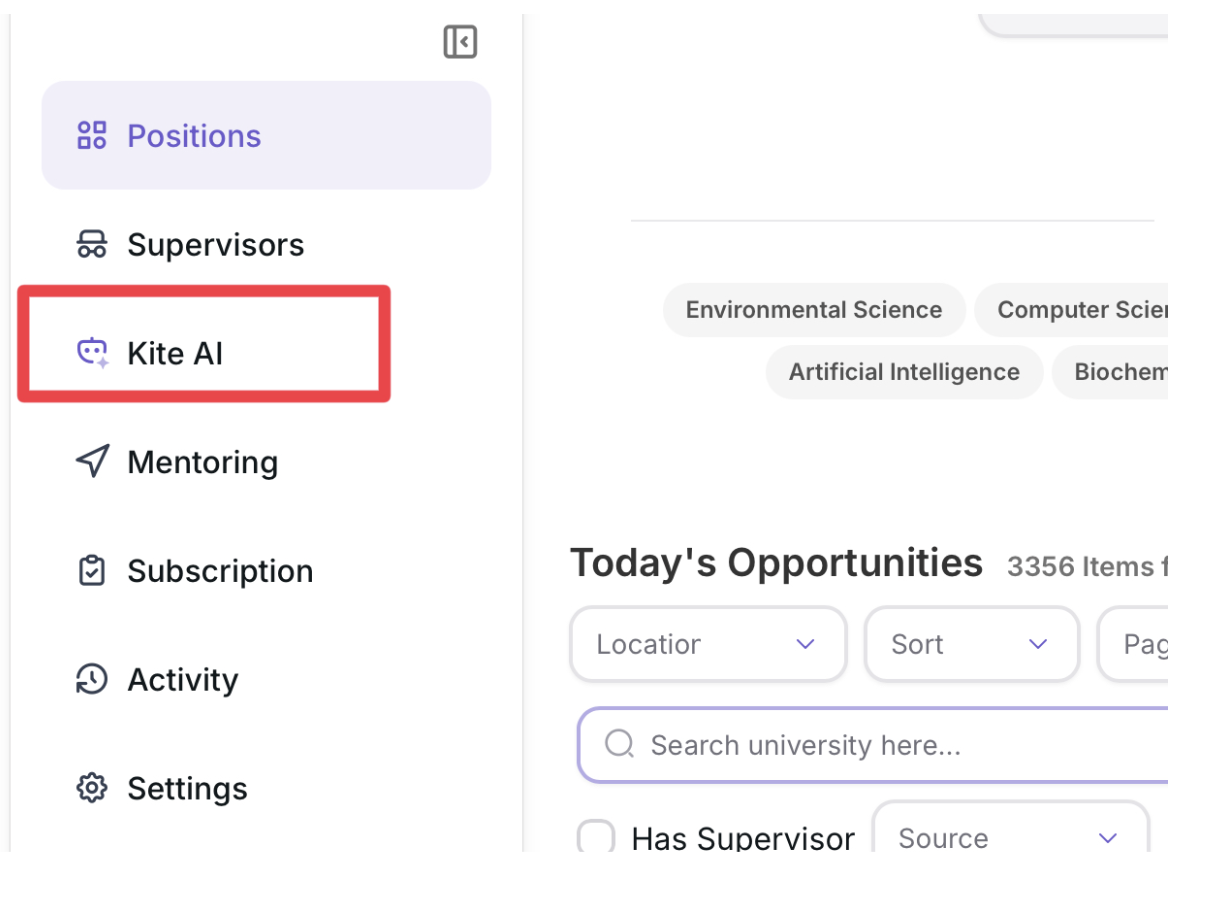
The screen greeted me with a chat box, an Upload CV button, and the note:

“Need help with CV, SOP, or emails?”
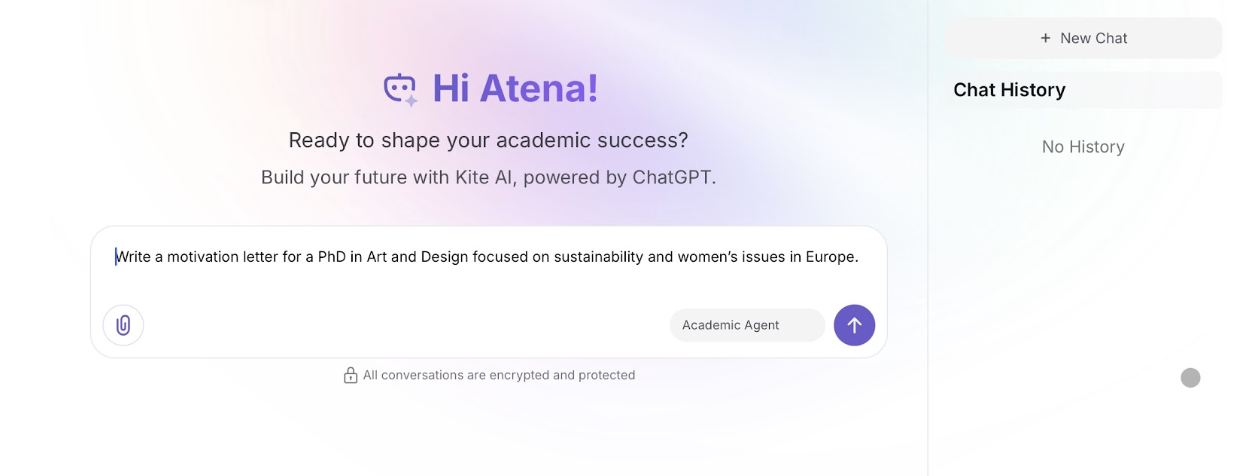
This is where the AI becomes my Academic Agent — a single workspace for every document I need.
Step 2: Uploading My CV
I uploaded my resume — the one summarizing my studies and work experience.
Kite AI scanned my CV and learned that I’m currently pursuing a Master’s in Art.
Now it can tailor every text — from motivation letters to emails — to match that profile automatically.
Step 3: Creating a Motivation Letter
I typed:
“Write a motivation letter for a PhD in Art and Design focused on sustainability and women’s issues in Europe.”
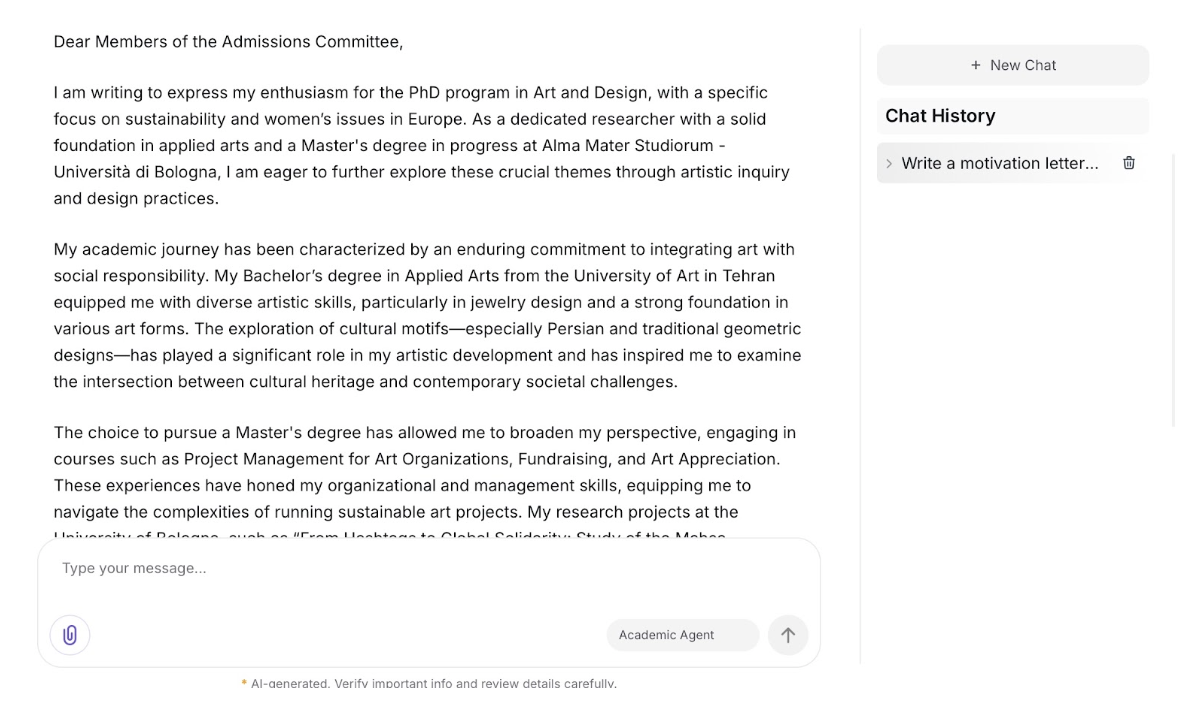
Kite AI generated a draft that started with my past academic and creative projects,
connecting my artistic background with my PhD goal.
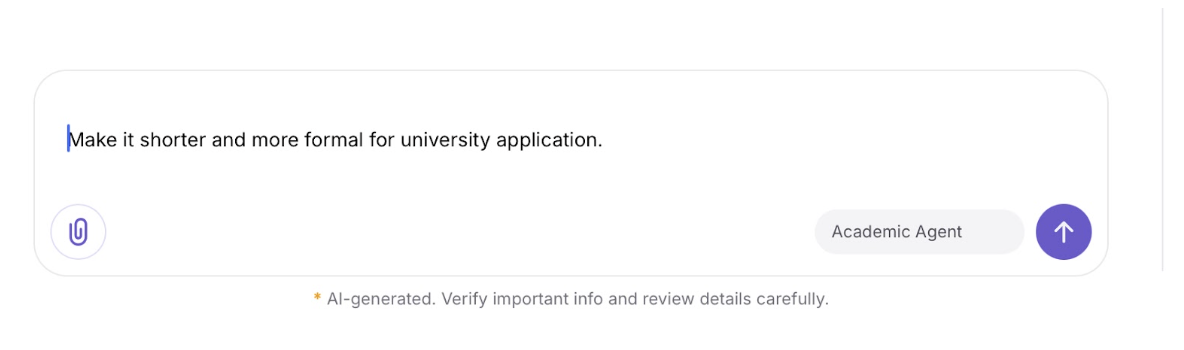
Then I replied in chat:
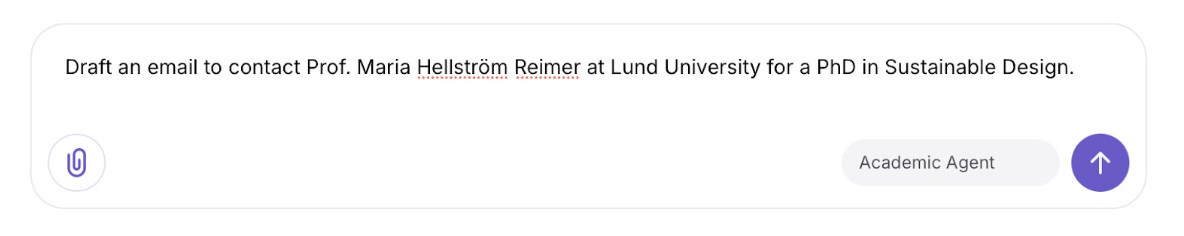
“Make it more formal and academic.”
The AI rewrote the letter in under 10 seconds and kept the structure perfectly coherent.
Step 4: Writing an Email to a Professor
Next, I asked:
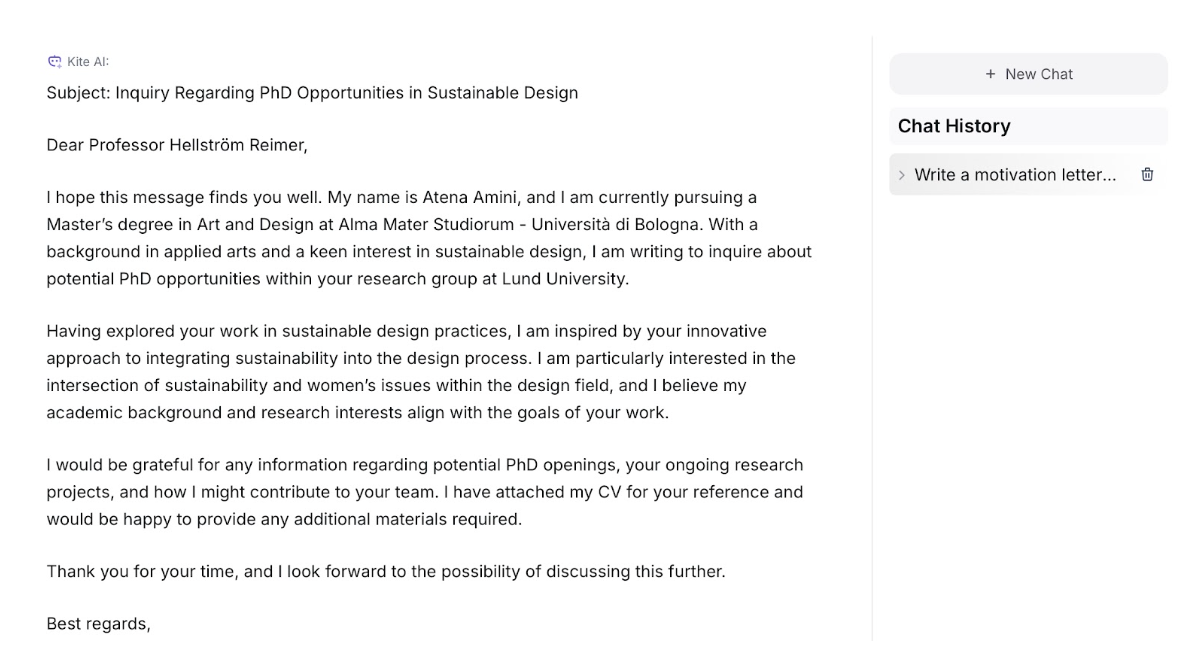
“Write an email to a professor interested in sustainability in art.”
Kite AI analyzed the professor’s research keywords and my CV to generate a professional message such as:
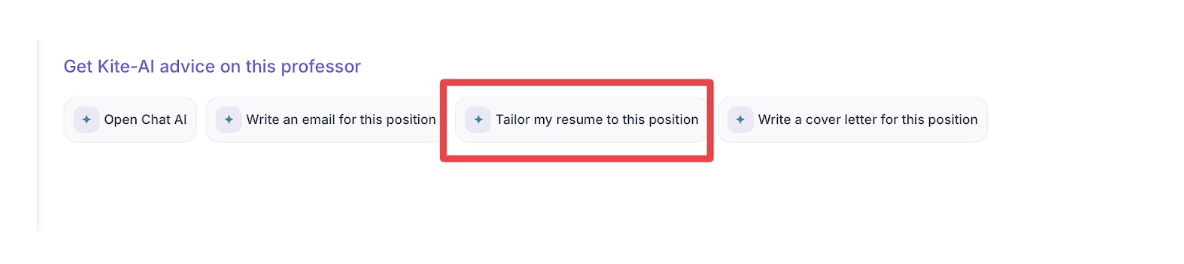
“Dear Professor [Name],
I am reaching out to express my interest in your research on sustainable design practices.
My current work explores the intersection of art, ecology, and cultural identity…”
I only had to add my signature and click Copy — done.
Step 5: Tailoring My CV for a Specific Position
Then I clicked “Tailor my resume to this position” on a PhD posting from KTH Royal Institute of Technology.
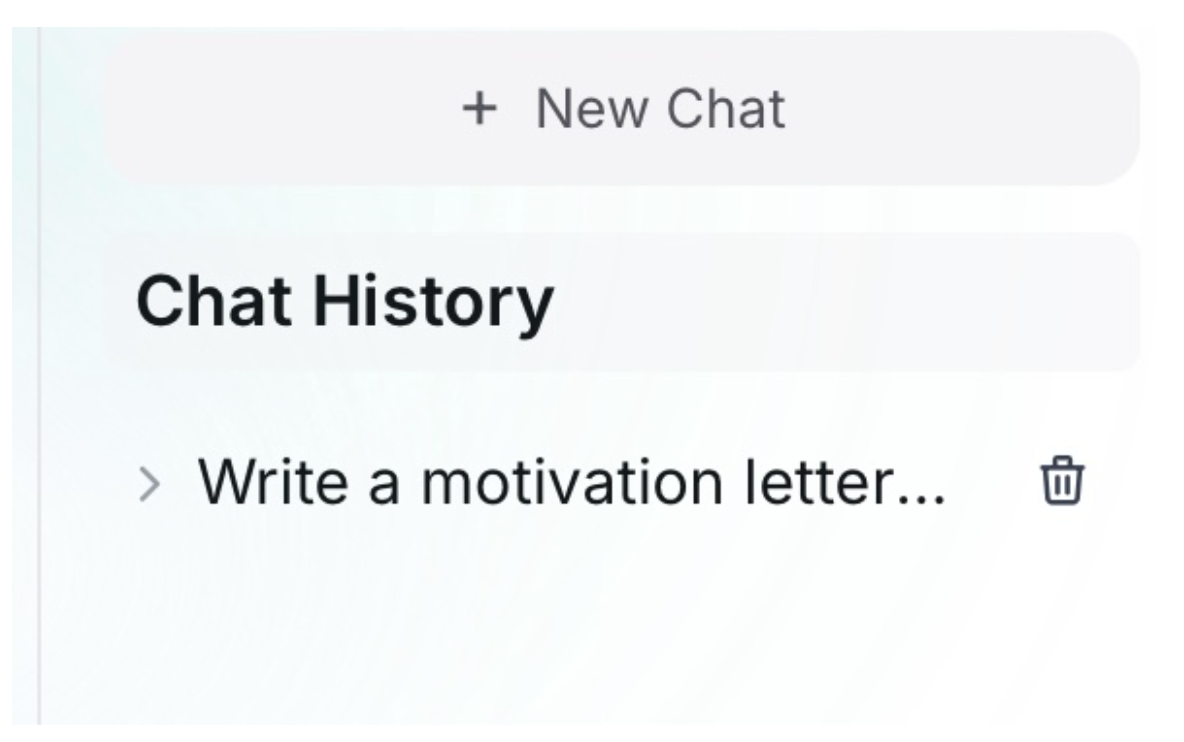
Kite AI read the project description:
“Climate and environmental aspects of AI systems”
and rewrote the summary section of my CV like this:
“Research-focused master's candidate with expertise in environmental sustainability, project management, and the impact of art within cultural contexts. Seeking to leverage my interdisciplinary background and research experience in sustainability contradictions within AI development at KTH Royal Institute of Technology.”
It automatically highlighted my “Fast Fashion and Its Environmental Impact” research
and omitted unrelated sections (e.g., metal studio skills), making my CV perfectly aligned with that project.
Step 6: Writing a Cover Letter for That Position
From the same KTH position page, I clicked “Write a cover letter for this position.”
Since my CV was already uploaded, the AI drafted a custom letter that connected my background in environmental art with AI ethics and the project’s theme of planetary futures.
The text included excerpts such as:
“During my Master’s at the University of Bologna, I analyzed how digital activism can influence environmental awareness.
This research inspires my interest in examining the ecological dimensions of AI systems…”
After reviewing, I asked Kite AI to:
“Make it sound more academic and less emotional.”
and it instantly refined the tone — keeping the argument strong but professional.
Step 7: Continuing the Chat Cycle
All my conversations remained saved in the Chat History panel on the right.
The next day, I opened a new chat and typed:
“Use the previous motivation letter but adapt it for a university in Finland.”
Kite AI remembered the context and produced a new version aligned with Finnish programs and academic style.
This continuity made it easy to build multiple applications without starting from scratch each time.
Step 8: Integrating with Activity Tracking
After sending the emails, I went to the Activity tab and updated the status of each position as:
- “Sent Email”
- “In Contact”
Now every AI-generated document I used was tracked in one place.
No need for external spreadsheets — everything from draft creation to application follow-up stayed inside ApplyKite.
Final Outcome
With Kite AI, I built a complete academic application workflow:
- ✅ Uploaded my CV once and used it to generate SOPs, emails, and cover letters tailored to each project.
- ✏️ Adapted texts instantly by chatting with the AI (e.g., “make it formal,” “shorter,” “more personal”).
- 🧩 Used the same AI tools directly on each position page to create documents in context.
- 📊 Tracked all outreach stages in the Activity tab.
In less than one day, I had personalized documents for three PhD applications —
a process that used to take weeks with Word and Excel.